
Encourage students to question the surrounding world and put their imagination at work to produce a story based on science or technology related picture.
With this project, students make a documentary or a fiction based on a space related picture. In small groups, they will create a short movie using dedicated software (movie making, sound recording, putting an image into motion with Ken Burns effect).
In the framework of digital technologies, the aim of the project is to create a video form a still image. The image is explored and valued by the story.
Based on a scientific or technology picture, students put their imagination at work and get to question the world.
Movies produced are valued in the framework of a book festival (Festival du Livre Jeunesse Occitanie), they are shown to general public.
Eventually all the schools participating in the project are gathered at a science center (Cité de l’espace). A scientific illustrator, Aurélie Bordenave, does drawing live on air based on the audio tracks of the selected movies. The audio tracks must be descriptive enough to allow the illustrator drawing the scientific image without previously seeing it.
Learning objectives
- To question the world and their town history based on a scientific or technology image
- To convey student’s own model of the world through its own opinion and sensitivity
- Analytical mind
- To understand what is an image based fiction/documentary
- To use digital technology to value the story
- Storytelling
Available partnership opportunities

Here are some partnership opportunities you should consider in your development:
|
Cité de l’espace |
|
|
Festival du livre Jeunesse Occitanie de St Orens |
|
|
Illustratrice scientifique |
|
| Digital industry |
|
| Universities or research centres |
|
| Teachers |
|
RRI Principles
One of the key aspects of OSOS is the inclusion of RRI — Responsible Research and Innovation — principles (more information at RRI-Tools.eu). This is how this Accelerator fits into the RRI model:
|
Governance |
Students will be able to understand the surrounding world, develop critical mindset and put their imagination at work under the guidance of the science center (Cité de l'espace). I.e.: Students will question the surrounding word and put their imagination at work to produce a story based on astronomy or space related picture. The picture will be chosen by Cité de l'espace. During the final event, they will get feedback from a scientific illustrator which will make them reflect on their work. |
|
Public Engagement |
This project is based on a transdisciplinary and collaborative approach. Students in groups need to understand the scientific picture and tell a story about it based on the details in the image. They get feedback from the science center, other students and a scientific illustrator. I.e.: The scientific illsustrator draws something based on the story she hears. Together with the students, they compare the picture and the drawing. This way students get direct feedback and can reflect on their story. |
|
Gender Equality |
The activity is established with a gender-neutral approach, it will benefit both men and women. I.e. : The pictures given to students are selected in a gender-neutral approach. |
|
Science Education |
Students will use their scientific knowledge to understand the image and then write their story. They will have a scientific approach to understand the image they choose. They will have to develop an analytic mindset to understand the image and write the story based on it. I.e.: The student work will be presented during a book festival, this way students get to share their work with the general public. They can sensitize the public to science related issue. |
|
Ethics |
Students will share responsibility in the project, in compliance with the research integrity and the social values of Science. I.e.: This project will help the student reflect on their work and how they communicate. If they communicate well their work and on science, the image and the drawing form the scientific illustrator will have strong similarities. |
|
Open Access |
Many science or space related pictures are available online free of charge. |
Resources needed
- Scientific photos
- Computer with an Internet connexion
- Software
- Audacity for the voice recording
- Phtorécit 3 or ffdiaporama to enhance the image
Organization in charge of this Accelerator
 This Accelerator has been developed by Laurianne Palin and Christophe Chaffardon from the Cité de l'espace de Toulouse (France). Here is their contact information:
This Accelerator has been developed by Laurianne Palin and Christophe Chaffardon from the Cité de l'espace de Toulouse (France). Here is their contact information:
Laurianne Palin - [email protected]
Christophe Chaffardon - [email protected]
Cité de l'espace - Avenue Jean Gonord - Toulouse - FRANCE
Students age group: 12 - 15
Subject domain: Science, Digital Products, Processing text & images, Technology, Technology
# of students participating: 25-30 students
Updated on: 06.02.2019
 Login
Login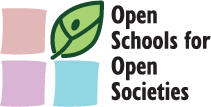






Comments
In order to be able to post a comment you have to be logged in to the portal. You can login or register a new account by pressing the "Login" button at the top right corner.